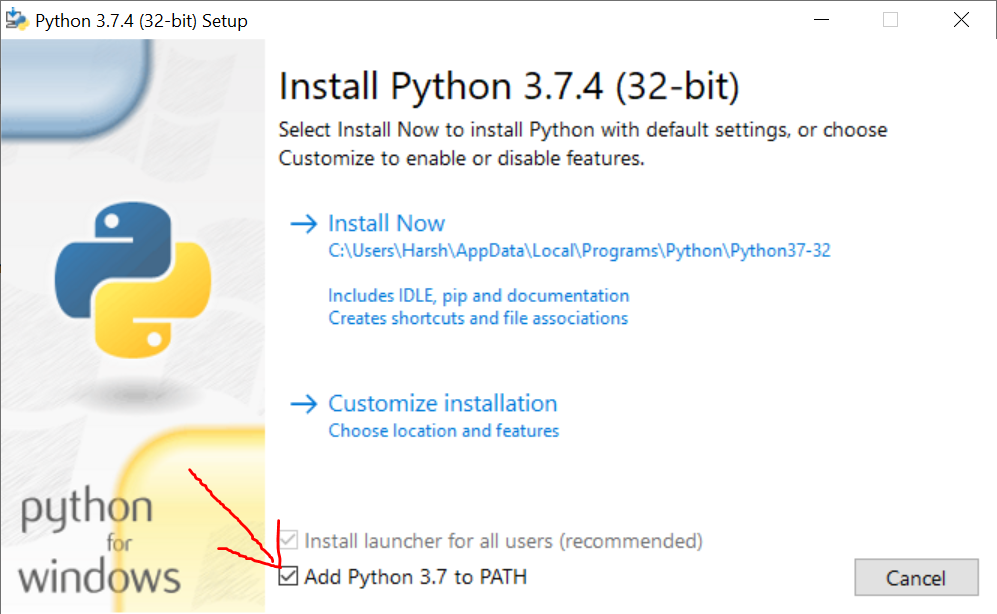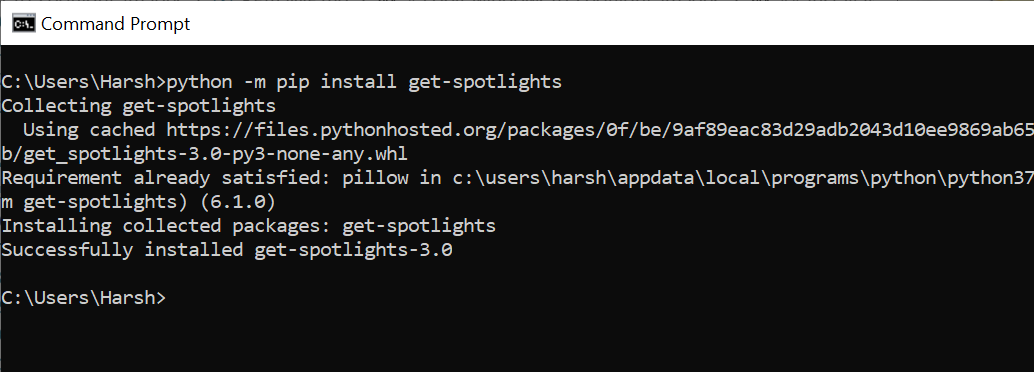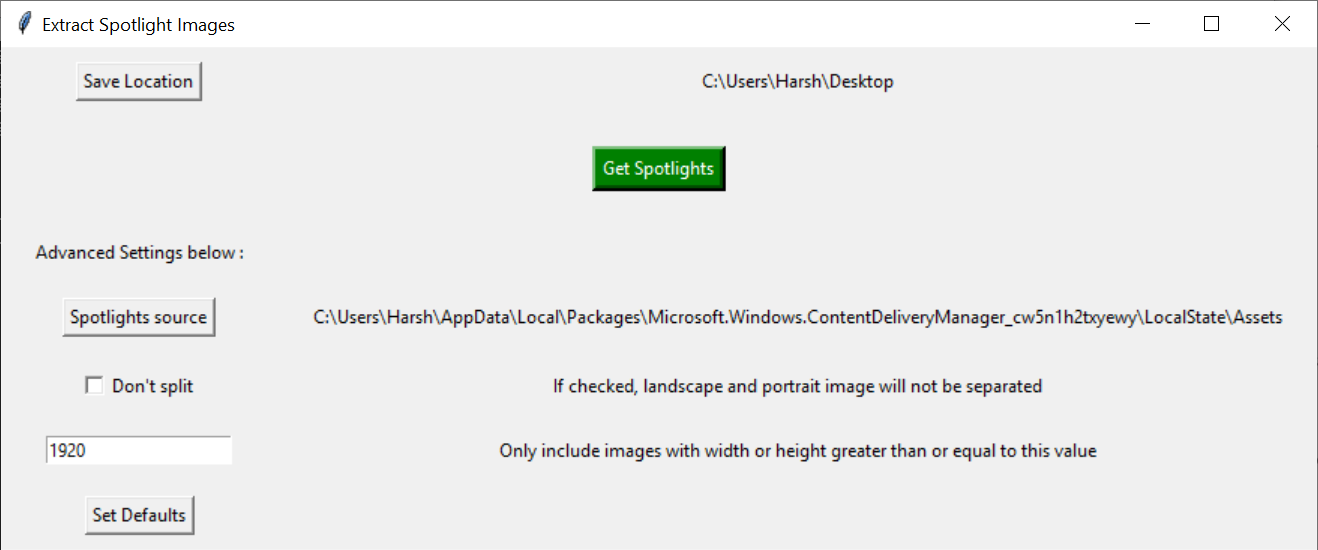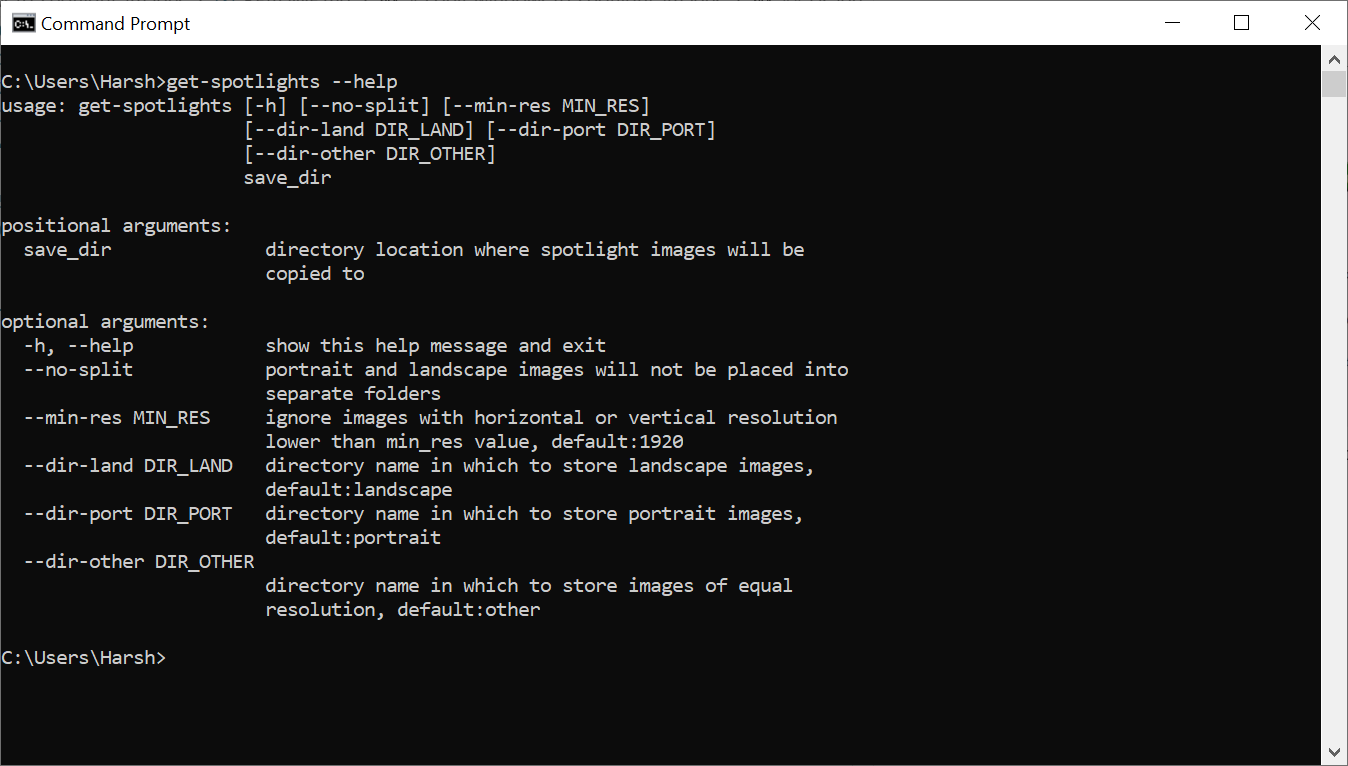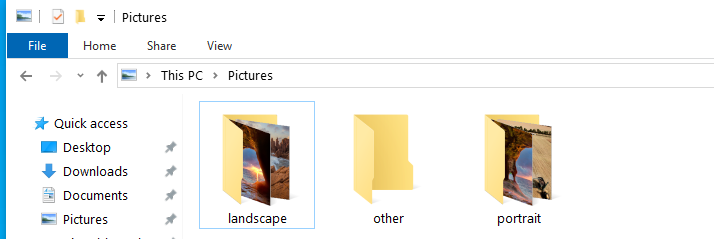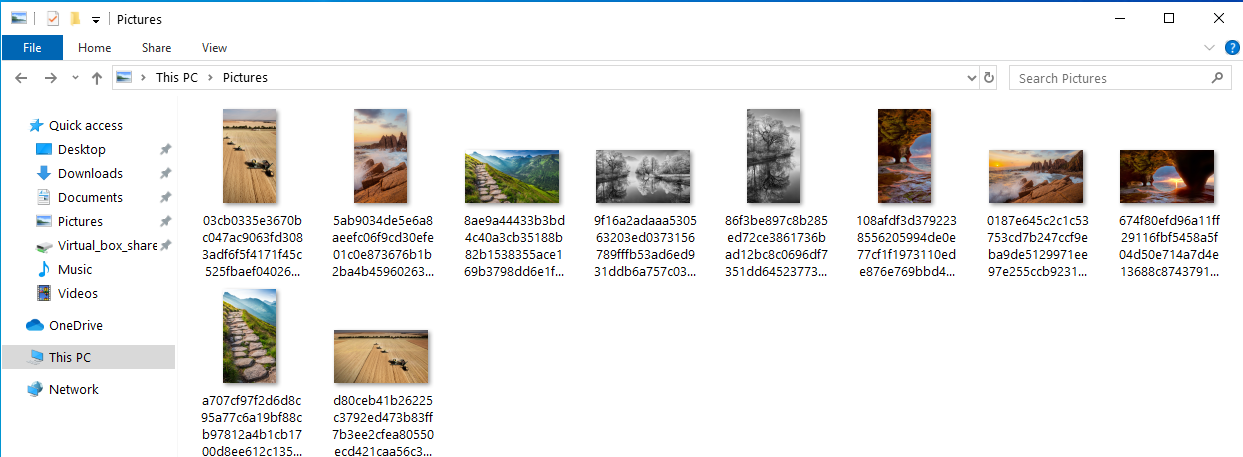Get Spotlights
Description
Love windows 10 spotlight images that show up on lock-screen. Then here’s a simple program to copy those images and get them in your preferred directory.
Installation
Installing python
You will need python 3 installed and available on PATH.
To do that click here to go to python downloads page, and download python.
Now, open the downloaded installer, select Add Python 3.* to PATH as shown below, and click Install Now
Installing spotlights app
Now, Open command prompt, by searching cmd and pressing enter as follows
Enter python -m pip install get-spotlights inside it.
All set!
Usage
Inside command prompt,
-
Enter
get-spotlights-guito start the app.
If default settings seem sound to you, go ahead and clickGet Spotlightsbutton. - Enter
get-spotlights --helpto get help if you wish to use it completely from command line.
- Command line usage examples -
-
get-spotlights "C:/Users/YourUserName/Pictures/" -
get-spotlights "C:/Users/YourUserName/Pictures/" --no-split
-